FXO Interfaces
An FXO interface is used for trunk, or tie
line, connections to a PSTN CO or to a PBX that does not support E&M
signaling (when local telecommunications authority permits). This
interface is of value for off-premises station applications. Figure 14 shows an FXS connection to a telephone and an FXO connection to the PSTN at the far side of a WAN.
Figure 14 FXS and FXO Signaling Interfaces

If you are having trouble with an FXO port, check the following sections:
FXO Hardware Troubleshooting
An FXO interface is used for trunk connections. Troubleshoot FXO hardware by checking the following sections:
Software Compatibility
To ensure that your card is compatible with your software, check the following:
• For
network modules inserted into Cisco 2600 series, Cisco 3600 series, and
Cisco 3700 series routers, refer to the compatibility tables in the "Overview of Cisco Network Modules" chapter in the Cisco Network Modules Hardware Installation Guide.
For
network modules inserted into Cisco 2600 series, Cisco 3600 series, and
Cisco 3700 series routers, refer to the compatibility tables in the "Overview of Cisco Network Modules" chapter in the Cisco Network Modules Hardware Installation Guide.
• For
interface cards inserted into Cisco 1600 series, Cisco 1700 series,
Cisco 2600 series, Cisco 3600 series, Cisco 3700 series, and Cisco ICS
7750 platforms, refer to the compatibility tables in the "Overview of Cisco Interface Cards" chapter in the Cisco Interface Cards Installation Guide.
For
interface cards inserted into Cisco 1600 series, Cisco 1700 series,
Cisco 2600 series, Cisco 3600 series, Cisco 3700 series, and Cisco ICS
7750 platforms, refer to the compatibility tables in the "Overview of Cisco Interface Cards" chapter in the Cisco Interface Cards Installation Guide.
Cabling
Two types of cabling are supported for Cisco FXO interfaces. They are described in the following sections:

Note  For FXO connections, use a 2-wire (RJ-11) cable. A 4-wire cable can cause the second port to busy out.
For FXO connections, use a 2-wire (RJ-11) cable. A 4-wire cable can cause the second port to busy out.
RJ-11 Connectors
The two-port and four-port FXO interface cards support the RJ-11 connector. Illustrations of the connector ports are shown in Figure 15 and Figure 16. Information about LEDs can be found in the "Connecting Voice Interface Cards to a Network" chapter of the Cisco Interface Card Hardware Installation Guide.
Figure 15 Two-Port FXO Card Front Panel
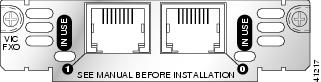
Figure 16 Four-Port FXO Card Front Panel

RJ-21 Connectors on the High-Density Analog Telephony Network Module
The High-Density Analog Telephony network
module supports an RJ-21 connector. This network module supports both
FXS and FXO traffic. An illustration of the connector port is shown in Figure 17. Information about LEDs and pinouts can be found in the "Connecting High-Density Analog Telephony Network Modules to a Network" chapter of the Cisco Network Modules Hardware Installation Guide.
Figure 17 High-Density Analog Telephony Network Module
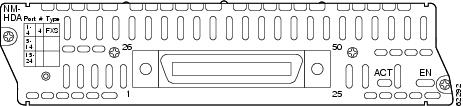
Shutdown Port
If the port is not working, be sure the port is not shut down. Enter the show voice port command with the voice port number that you are troubleshooting. The output will tell you:
• If the voice port is up. If it is not, use the no shutdown command to make it active.
If the voice port is up. If it is not, use the no shutdown command to make it active.
• What parameter values have been set for the voice port, including default values (these values do not appear in the output from the show running-config command). If these values do not match those of the telephony connection you are making, reconfigure the voice port.
What parameter values have been set for the voice port, including default values (these values do not appear in the output from the show running-config command). If these values do not match those of the telephony connection you are making, reconfigure the voice port.
Disabling a Port on a Multiple Port Card
If you shut down a port on a multiple-port
card, you can disable all of the ports on that card. If only one port is
bad and the others are working, in many cases you can disable the bad
port and use the working ports until a replacement arrives. To disable a
bad port, use one of the following methods:
• On
a Cisco universal gateway, such as the Cisco AS5350, Cisco AS5400,
Cisco AS5800, and Cisco AS5850, busy out the port using the busyout
command. This allows the port to be taken out of service without
disrupting the Cisco IOS configuration. Refer to the product
documentation for details:
On
a Cisco universal gateway, such as the Cisco AS5350, Cisco AS5400,
Cisco AS5800, and Cisco AS5850, busy out the port using the busyout
command. This allows the port to be taken out of service without
disrupting the Cisco IOS configuration. Refer to the product
documentation for details:
– For Cisco AS5350 and Cisco AS5400 universal gateways, refer to the "Managing and Troubleshooting the Universal Port Card" chapter in the Cisco AS5350 and Cisco AS5400 Universal Gateway Software Configuration Guide.
For Cisco AS5350 and Cisco AS5400 universal gateways, refer to the "Managing and Troubleshooting the Universal Port Card" chapter in the Cisco AS5350 and Cisco AS5400 Universal Gateway Software Configuration Guide.
– For Cisco AS5800 access servers, refer to the Managing and Troubleshooting NextPort Services on the AS5800 feature document.
For Cisco AS5800 access servers, refer to the Managing and Troubleshooting NextPort Services on the AS5800 feature document.
– For Cisco AS5850 universal gateways, refer to the Managing Port Services on the Cisco AS5850 Universal Gateway feature document.
For Cisco AS5850 universal gateways, refer to the Managing Port Services on the Cisco AS5850 Universal Gateway feature document.
• On other Cisco gateways, remove the port from the dial peer. Refer to "Dial Peer Features and Configuration" in the Dial Peer Configuration on Voice Gateway Routers document to configure the dial peer.
On other Cisco gateways, remove the port from the dial peer. Refer to "Dial Peer Features and Configuration" in the Dial Peer Configuration on Voice Gateway Routers document to configure the dial peer.
FXO Disconnect Failure
When loop-starting signaling is used, an FXO
interface looks like a phone to the switch that it is connecting to. The
FXO interface closes the loop to indicate off hook. The switch always
provides a battery so there is no disconnect supervision from the switch
side. Because a switch expects a phone user or modem to hang up the
phone when the call is terminated on either side, it also expects the
FXO port on the router to hang up. However, the FXO port expects the
switch to tell it when to hang up. Because the port relies on the
switch, there is no guarantee that a near- or far-end FXO port will
disconnect the call once either end of the call has hung up.
The most common symptoms of this problem are
phones that continue to ring when the caller has cleared, or FXO ports
that remain busy after the previous call should have been cleared.
To troubleshoot this problem, refer to Understanding FXO Disconnect Problem, document ID 8120.
Troubleshooting FXO Answer and Disconnect Supervision
This section describes troubleshooting the FXO
Answer and Disconnect Supervision feature for analog FXO voice ports.
This feature applies to analog FXO voice ports with loop-start signaling
connected to PSTNs, PBXs, or key systems.
The FXO Answer and Disconnect Supervision
feature enables analog FXO ports to monitor call-progress tones and to
monitor voice and fax transmissions returned from a PBX or from the
PSTN.
Answer supervision can be accomplished in two
ways: by detecting battery reversal, or by detecting voice, fax, or
modem tones. If an FXO voice port is connected to the PSTN and battery
reversal is supported, use the battery reversal method. Voice ports that
do not support battery reversal must use the answer supervision method,
in which answer supervision is triggered when the DSP detects voice,
modem, or fax transmissions. Configuring answer supervision
automatically enables disconnect supervision; however, you can configure
disconnect supervision separately if answer supervision is not
configured.
Disconnect supervision can be configured to
detect call-progress tones sent by the PBX or PSTN (for example, busy,
reorder, out-of-service, number-unavailable), or to detect any tone
received (for example, busy tone or dial tone). When an incoming call
ends, the DSP detects the associated call-progress tone, causing the
analog FXO voice port to go on-hook.
This section provides solutions to problems that you might encounter when implementing the
FXO Answer and Disconnect Supervision feature.
FXO Answer and Disconnect Supervision feature.
Typical problems with the answer supervision feature are as follows:
• Call-progress tones such as ringback are not heard by the calling party.
Call-progress tones such as ringback are not heard by the calling party.
If any call legs have IVR configured, ensure that the IVR version is 2.0.
• Ringback timer is not initiated or ringback is not detected.
Ringback timer is not initiated or ringback is not detected.
– The wrong call-progress tone (cptone) command is configured on the voice port.
The wrong call-progress tone (cptone) command is configured on the voice port.
– The wrong DTMF detection parameters are configured.
The wrong DTMF detection parameters are configured.
– Custom
call-progress tones are assigned to the voice port but ringback tone
has not been configured; in this case, the default behavior is not to
detect any ringback tones.
Custom
call-progress tones are assigned to the voice port but ringback tone
has not been configured; in this case, the default behavior is not to
detect any ringback tones.
• Answer supervision is not triggered.
Answer supervision is not triggered.
Answer supervision—either by battery-reversal
detection or by call-progress tone detection—is not configured on the
voice-port in use.
• Excessive delay before answer supervision is activated.
Excessive delay before answer supervision is activated.
The level on the sensitivity parameter in the supervisory answer dualtone command is set too low. Configure the sensitivity for high.
If incorrect disconnect cause codes are reported, check the following:
• The values configured for custom call-progress tones could be incorrect.
The values configured for custom call-progress tones could be incorrect.
• Overlapping detection frequencies might have been incorrectly specified in the voice class created by the voice class dualtone-detect-params command. For example if the freq-max-deviation parameter is configured to be 20 Hz, and the busy and reorder parameters are set for frequencies
350 and 370 respectively, the voice port cannot detect the reorder
tone, resulting in an incorrect disconnect cause code.
Overlapping detection frequencies might have been incorrectly specified in the voice class created by the voice class dualtone-detect-params command. For example if the freq-max-deviation parameter is configured to be 20 Hz, and the busy and reorder parameters are set for frequencies
350 and 370 respectively, the voice port cannot detect the reorder
tone, resulting in an incorrect disconnect cause code.

Note  If the frequencies and cadences (including error deviations as defined in the voice class dualtone-detect-params command) are the same for multiple call-progress tones, the order of detection is as follows: busy, reorder, number-unobtainable, out-of-service, disconnect.
If the frequencies and cadences (including error deviations as defined in the voice class dualtone-detect-params command) are the same for multiple call-progress tones, the order of detection is as follows: busy, reorder, number-unobtainable, out-of-service, disconnect.
If calls are not billed correctly, it might be
that answer supervision is not being triggered. For answer supervision
to be triggered, voice, fax, or data tones originating at the
called-party end must be detected.
To configure the FXO Supervisory Disconnect Tone, refer to the Voice Port Configuration document.
Monitoring and Maintaining FXO Answer and Disconnect Supervision
To monitor the status of the FXO Answer and Disconnect Supervision feature, use the show voice port command, which causes the FXO voice port to be monitored. The following table illustrates the use of the show voice port command for monitoring voice port 1/1/0.
Unbreakable Dial Tone
A common problem encountered in a VoIP network
is being unable to break dial tone. The router puts a seizure on the
local PBX but when digits are dialed, the dial tone stays. The calling
party is unable to pass the DTMF tones or digits to the terminating
device, resulting in callers being unable to dial the desired extension
or interact with the device that needs DTMF tones, such as a voice mail
or IVR application. Here are some possible causes of the problem:
• DTMF tones not being sent.
DTMF tones not being sent.
• DTMF tones not being understood.
DTMF tones not being understood.
• DTMF tones too distorted to be understood.https://www.blogger.com/blogger.g?blogID=530462471729251953#editor/target=post;postID=259271260624561386
DTMF tones too distorted to be understood.https://www.blogger.com/blogger.g?blogID=530462471729251953#editor/target=post;postID=259271260624561386
• Other signaling and cabling issues.
Other signaling and cabling issues.
Make sure the dial type is set as DTMF on both
the router and the PBX. The FXS port does not pass on the digits,
therefore this setting is not available on an FXS port. However, this
setting can be changed on FXO and E&M ports:
Router(config-voiceport)# dial-type ?
dtmf touch-tone dialer
mf mf-tone dialer
pulse pulse dialer






























































